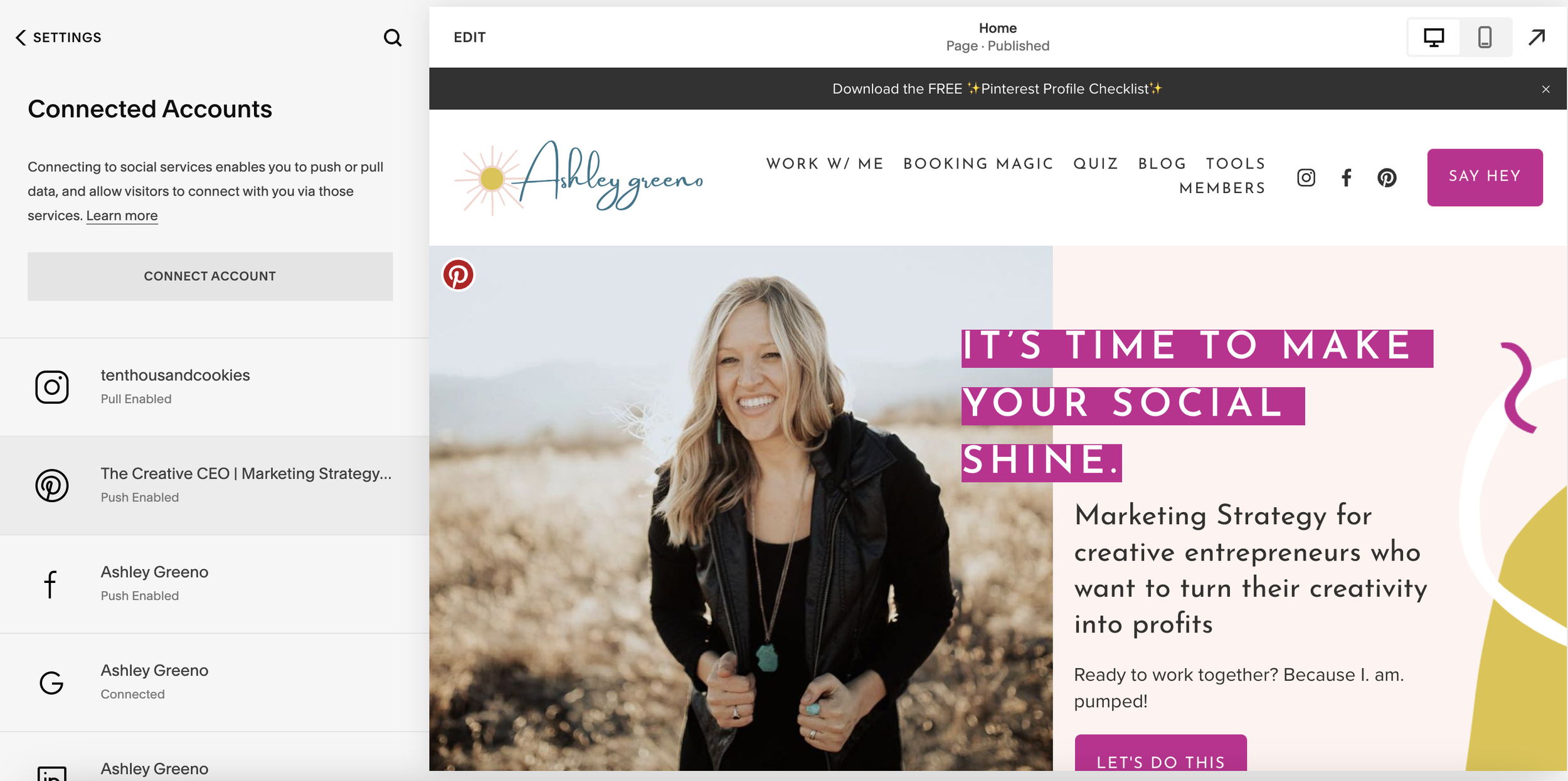How to Claim Your Squarespace Website on Pinterest
Truth: Your goal to grow a Pinterest account is not so you can be a “Pinfluencer” and have one more thing to keep up with.
As a busy business owner, your goal is to use Pinterest as a tool to send leads to YOUR website – So you can sell your products, services, or offers. And Pinterest is an excellent way to do this! Pinterest is not just another social networking site. It is also a highly targeted search engine and advertising tool that you can use to grow your business and blog.
PS Are you absolutely brand new to the Pinterest game? If you’re looking for all the steps to getting set up for success, check out the Pinterest Profile Checklist. It’s a totally free resource with all of the steps to getting started on the platform.
Pinterest Profile Checklist
It’s the Checklist I wish I’d had when I started marketing on Pinterest, and it’s yours for free!
If you want to use Pinterest to send more traffic to your website, generate new leads, and increase your sales, the first thing you need to do is create a Pinterest business account. (If you don’t have a business profile yet, don’t worry… it’s an easy step! Just follow these quick instructions: https://help.pinterest.com/en/business/article/get-a-business-account).
You can also convert your personal account to a business account – Just make sure you clean up those old “wedding inspiration” and “holiday recipes” boards by making them private. The goal for your business account is to know your audience and stay on topic! In other words: Give the people what they want.
Pinning for personal use is fun, but Pinning for business is all about delivering high-quality content to the right people. Fun fact: 97% of Pinterest searches are unbranded. That means users are looking for solutions, but they don’t care if they come from established brands. This is HUGE for small business marketing. You have an incredible opportunity to provide value and win over new dream clients! So…
Why should you claim your website on Pinterest?
The next step is to claim your website, which allows you to:
Gain access to analytics for the pins that you publish from your site
Have access to analytics from pins that other people create from your site
Let people know where they can find more content from you
Why is it important to claim your website? Your analytics tell you which of your pins are performing well and subsequently help you tailor your content based on what is most popular with your target audience.
Once your website is claimed, your profile picture will show up next to any pins that come from your site. You will also see a Follow button for your Pinterest account on each of your pins, as well as a globe checked icon next to your website URL on your profile.
You can claim more than one website per Pinterest account, but each website must be at a second-level domain (ex: ashleygreeno.com), subdomain (ex: marketing.ashleygreeno.com), or subpath domain (ex: ashleygreeno.com/uk).
Note that social media accounts and online stores (like Etsy) are not considered claimable accounts. That means you can still Pin to this content, but it’s not recommended that it be the main piece of your strategy. Pinterest doesn’t prioritize Pins to social media links as highly as Pins to your claimed accounts.
Each website provider offers different instructions for claiming your site. The great news is: If you have Squarespace, it’s actually super simple to connect your accounts! If you have another provider, check out this official list of instructions for manually connecting: https://help.pinterest.com/en/business/article/claim-your-website.
How to claim your Squarespace website on Pinterest
Squarespace and Pinterest work really well together for a seamless experience, even for beginner-level DIYers (aka no coding or tags required). Just follow the steps below to connect your accounts:
From your Squarespace home menu, click on Settings.
Select Connected Accounts and click Connect Account
You will see a social accounts menu that looks like this:
3. Select Pinterest.
4. Sign into your Pinterest business account to authorize Squarespace to access your account and select “Okay.”
Your account is connected!
If you want to push content from your Squarespace site to Pinterest automatically, check “Show Push Option” under your Pinterest settings that pops up once your site is connected. Choose a push target from the “Select Board” drop-down menu.
5. Click Save.
Quick note: It can take a moment for Pinterest to verify your site. If you were using a different URL on your Pinterest profile previously, an error message will display. Add the correct URL under settings on your Pinterest profile to correct this.
Congrats! You did it! I told you this step was easy. Now that your website is claimed, you’re on your way to increasing your traffic, generating more leads, and making more sales with Pinterest.
Not sure what to do next? Grab the Pinterest Profile Checklist and get all of the steps to setting up your Pinterest account.
How to make consistent sales from Pinterest traffic
Now that you have a Pinterest business account and your Squarespace site is claimed, you might be wondering how you can actually make sales with this platform. It’s a legit question. Thank you for asking…
Make a strategy!
Sadly, winging doesn’t work… or sometimes, if you’re super lucky, it DOES work and you’re stuck wondering how to do it again! Definitely check out these great Pinterest strategies! (link to: https://www.ashleygreeno.com/blog/8-pinterest-marketing-strategies-for-creative-business)
Create beautiful pins
Pins that perform best tend to be bold, beautiful, and clear. Pinterest users have a lot of options fighting for their attention. To stand out it needs to be crystal clear what you’re offering. Don’t forget to add your branding too!
Write killer captions
Beautiful pins will grab their attention, but a great caption will get the click and the save. The perfect caption starts with a HOOK to grab the reader’s attention, contains relevant keywords to help the algorithm categorize the post, and ends with a call to action (“click to read more” or “save for later”).
Use good keywords
This takes a bit of research, but think about this from your customer's perspective. What are THEY searching for? What words are THEY using? 3-5 keywords are a good place to start and can often be re-used in most of your pins. You can also add them to board descriptions and your bio to make your account more searchable.
BE CONSISTENT
If you can only commit to 1-2 pins per week right now, that’s totally fine. Eventually, you’ll increase that number (or outsource to a Pinterest pro) but start where you can and stick to it. Remember, Pinterest is a search engine so your content library will grow over time and views will increase!
You’re well on your way with you claimed Squarespace website on Pinterest. Good luck on your marketing adventures!